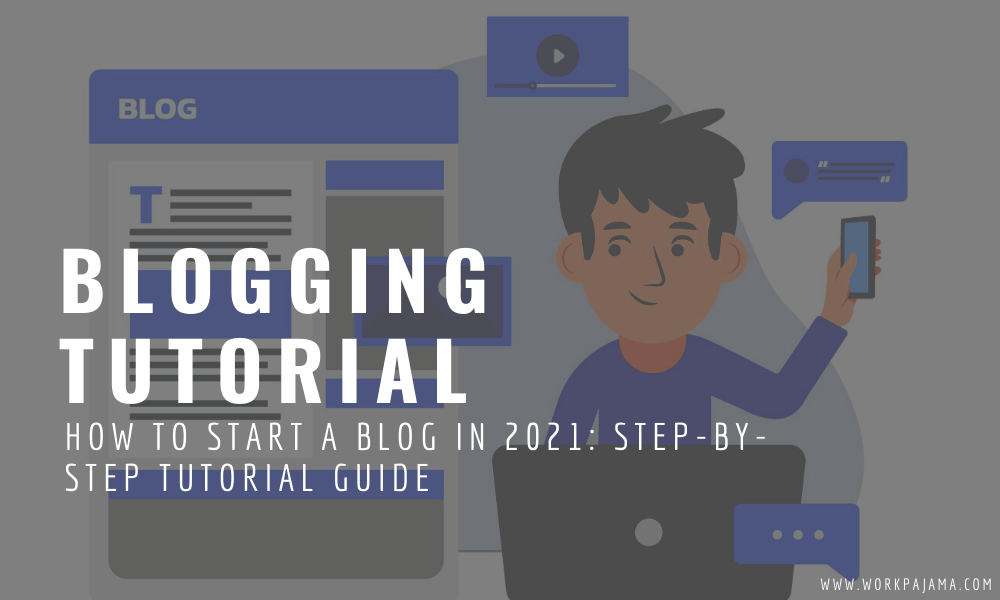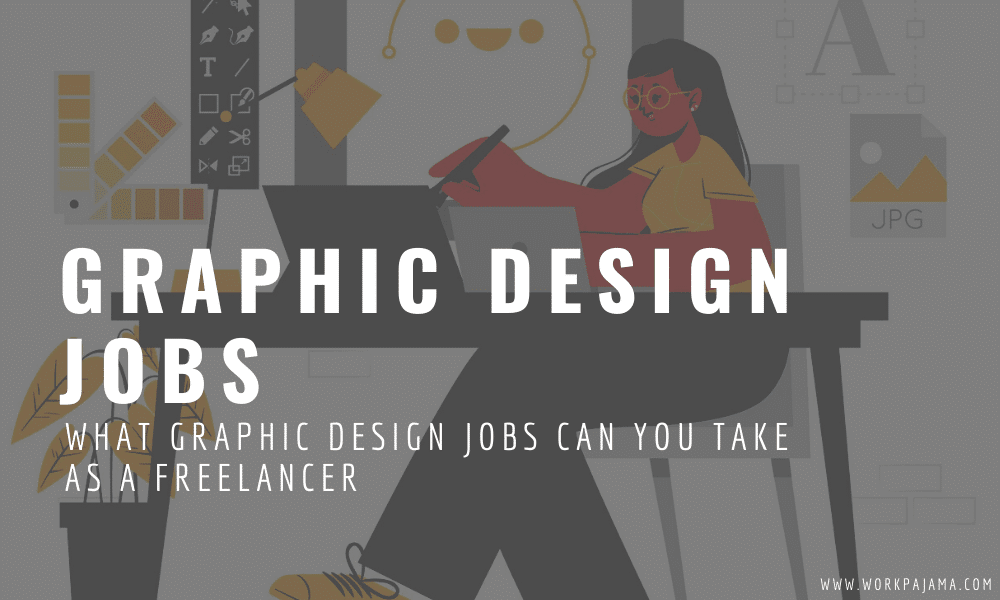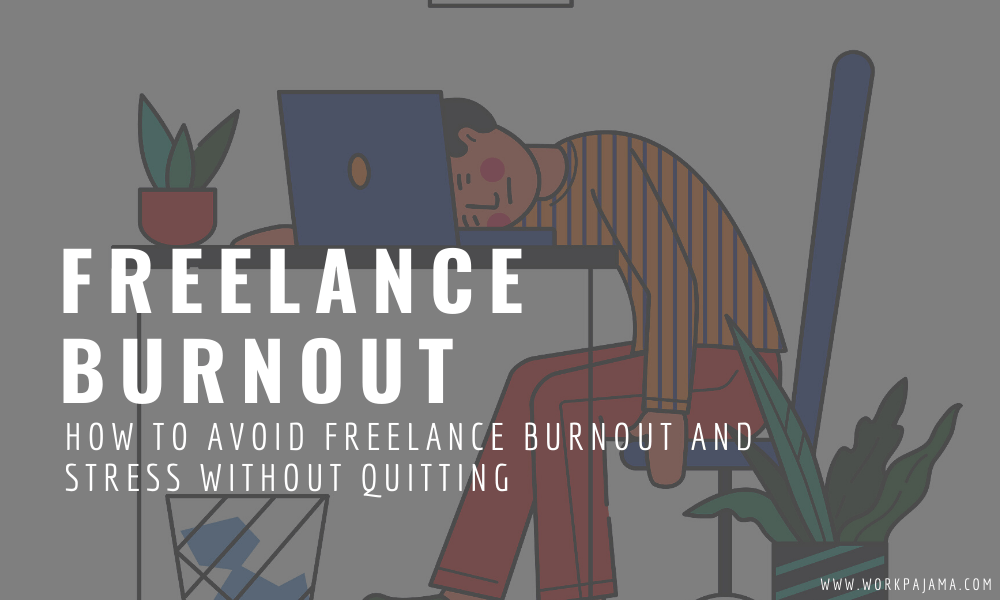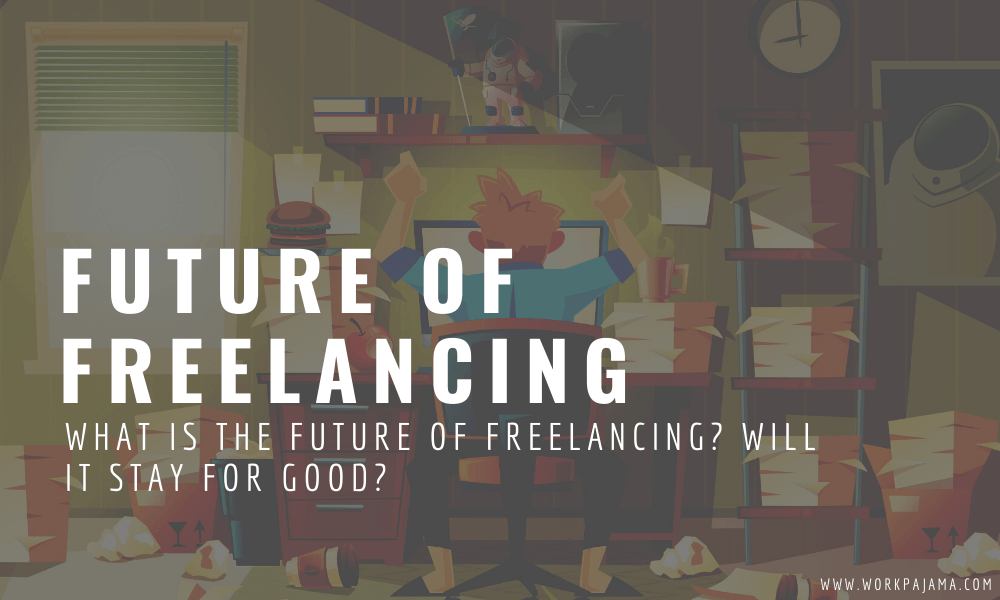Learn how to
start earning online
Get access to exclusive tips and
strategies not found on the blog.
Featured Articles
So you have decided to become a freelancer. When I started doing this full time, it was risky. I straight away quit my day job to focus on my freelance career — a month after my marriage. I would be lying if I say it was all too easy. It wasn’t. In fact, I had …
How to Be a Freelancer: The Beginner’s Guide (2021) Read More »
As someone who started his freelance career on Upwork, I would always be thankful for the opportunities and connections I found there. The ride was amazing (and so were the earnings). But I would never say it was a smooth sailing ride. In fact, I really had a hard time in the beginning. I was …
Upwork Tips for Beginners: How to Make It Work for You Read More »
Becoming a virtual assistant is a great way to kick off your work-from-home career. It’s perfect for those who think they have no “marketable” or “technical” skills that would allow them to earn money online. I should know since I offered virtual assistance services too during the first year of my freelance business. I thought …
How to Become a Virtual Assistant Even Without Experience Read More »
Latest Articles
Are you having problems choosing a niche for your blog? Contrary to what others say, this part is not that easy — it’s not as simple as blogging about what you love (especially if you want to make money). When I started out, I had some sleepless nights going about which niche I should focus …
How to Choose a Blogging Niche in 2021 [8 Methods] Read More »
Do you want to start a blog and earn money from it? I have been blogging since 2017 and I know how hard it is to get started. But the truth is… You don’t need any prior experience or knowledge of SEO, WordPress, or web design. All you need is the desire to learn and …
How to Start a Blog in 2021: Step-by-Step Tutorial Guide Read More »
Are you someone who did a lot of graphic design jobs in the past and is now looking for a way to use those skills to earn online? Are you someone who wants to break into the freelancing world by offering graphic design skills? Either way, you have come to the right place. I may …
What Graphic Design Jobs Can You Take as a Freelancer Read More »
I wish I could say that freelancing is the next best thing after cake. Unfortunately, it isn’t. Sure. You get to choose your projects, clients, time, and even your very own workplace. However, freelancing, despite being synonymous with dreamland, is not always rainbows and butterflies. In fact, freelancing presents a whole new level of problems …
How to Avoid Freelance Burnout and Stress Without Quitting Read More »
There are a lot of times in the past when I thought about what would happen if suddenly, the gig industry goes away. Fortunately, it’s quite clear now that freelancing is here to stay, for good. In fact, trends indicate that the freelance industry may become the norm in a few years as people get …
What Is the Future of Freelancing? Will It Stay for Good? Read More »
If you want to start earning as a freelancer but you’re worried because you feel like you don’t have any skills, don’t worry, you’re not alone. In fact, I was in the same boat when I started out as a freelancer. Most people think that you need to know something special in order to earn …
Beginner Freelance Jobs: Quick Freelance Skills to Learn Read More »
Sending creative gifts to your freelance clients is one way of making them feel special. Aside from being a kind gesture, it is also a nice way of letting your client know that you appreciate your business relationship. But the problem is that finding a good gift for a client isn’t easy. The fact that …
Creative Client Gifts to Send as a Way to Say Thanks Read More »
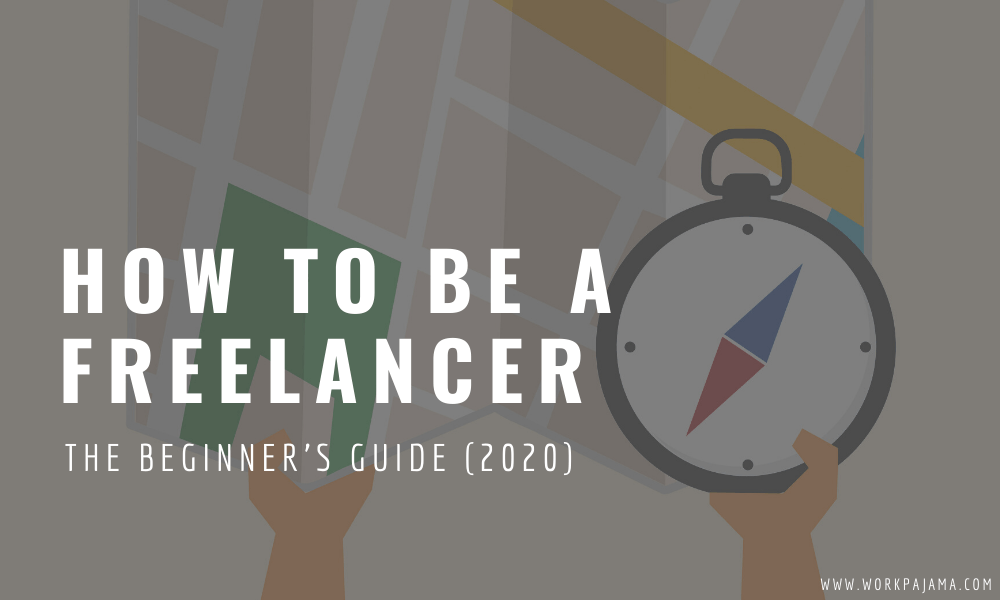


![How to Choose a Blogging Niche in 2021 [8 Methods]](wp-content/uploads/2021/09/how-to-choose-niche-for-blog2.png)