Do you need to buy a new laptop for virtual assistant work?
The good news is that there are a lot of options out there. The bad news? Well, you might experience “decision paralysis” in choosing which one to buy.
That is why I created this guide — to help you choose the best laptop for virtual assistant work and understand the exact specs you need for your work.
Please note that some of the prices I will be mentioning here today might change by the time you read this article.
Well then, let’s get started!
What You Need: Laptop Specs for Virtual Assistant
When I was still offering virtual assistant services, I was using a 5-year-old Samsung laptop that my parents bought for me after college.

I wasn’t much of a techy at that time. I liked that specific laptop simply because the screen was big and it was blazingly fast (felt like it).
But as time went on, I noticed the laptop was getting really slow (something that happens to all machines after a few years). I needed to upgrade.
I chose a desktop computer at that time with dual monitors (and upgraded further):
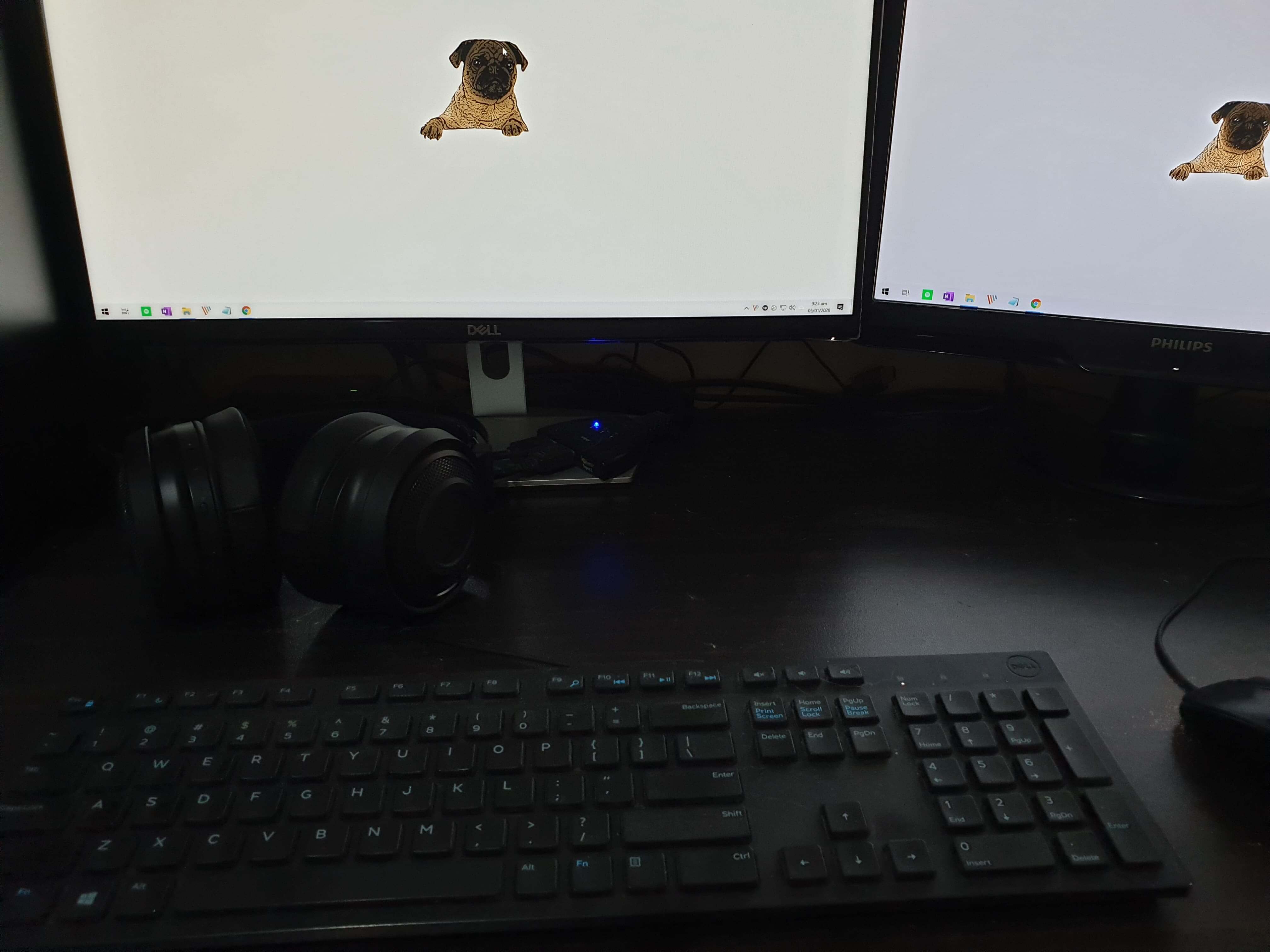
Now, your reason might be different than mine. But I believe the things I learned still apply here:
When buying a laptop, make sure that the specifications for that unit meet your work demands as a virtual assistant.
If you have the budget, better if you buy the best one that you can get. That will last you at least a few years even if you change niches or learn new technical skills.
Well, a virtual assistant can be anything — from someone who manages the calendar of a busy entrepreneur to someone who edits video clips of a local influencer.
But if you’re on a tight budget, it’s important that you come up with a priority list of the specs you want to prioritize.
To make this easier to understand, I will explain below the basic specs or components that you need to consider when buying a laptop:
- RAM (Random Access Memory)
- CPU (Central Processing Unit)
- Storage
Of course, I know that there are components that these three. But I consider this trinity as the most important thing when choosing a laptop.
Are you planning to become a virtual assistant? Check out this guide on how to become one even without experience
RAM: No less than 8 GB
How many things can you absorb while studying for three hours?
In a way, that’s what RAM or Random Access Memory does. It’s basically the thing that dictates how much work your laptop can do.
Technically, it stores and maintains short-term memory for quicker access. The more you have, the more applications you can open at once.

If this wasn’t the first article you have read about the laptop to buy for virtual assistants, you may have read others saying four gigs is enough and it’s cheaper and you won’t need more than that.
Well, they couldn’t be more wrong:
- The price isn’t really that big of a difference. The cost of an 8 GB RAM module is only 1.5x that of a 4 GB RAM memory module.
- It’s not unusual for a virtual assistant to have more than ten tabs opened on the browser. If you would like to work in peace without feeling like smashing your laptop, then you shouldn’t settle for one that has less than 8 GB of RAM.
To give you an illustration:
I was using the Microsoft Edge browser and had fifteen tabs opened with ten active extensions while writing this article.
Do you know much RAM my computer consumed?
In total, it consumed around 13 GB — with the Microsoft Edge browser being the biggest consumer (3.78 GB).
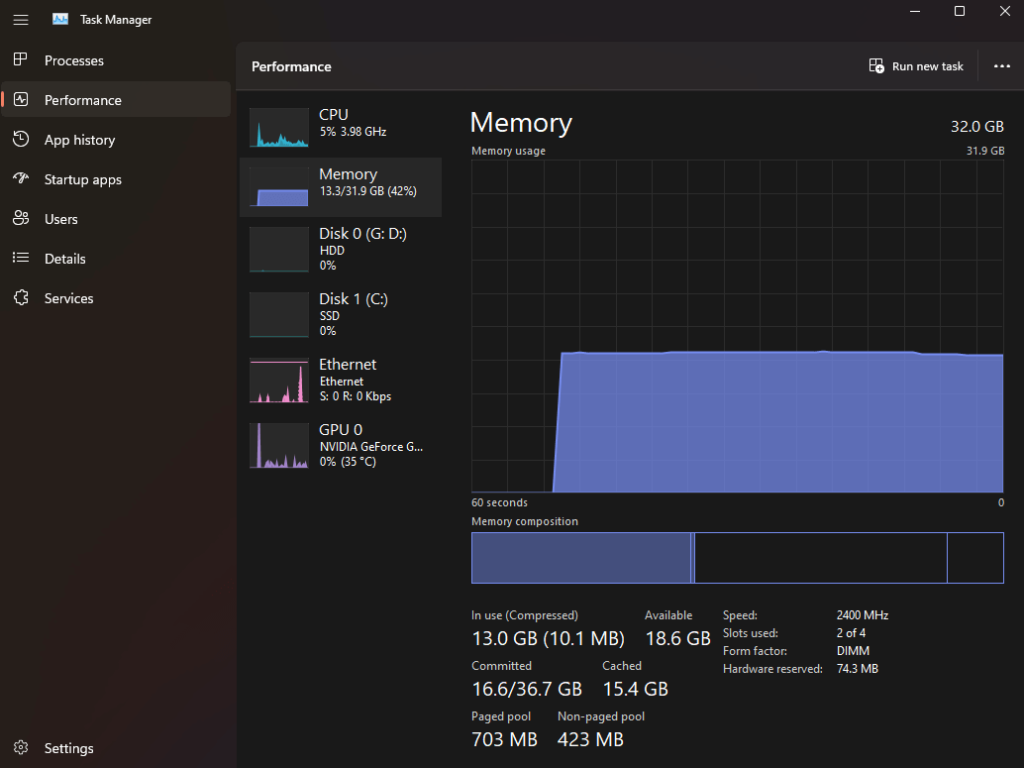
That’s why I advise you to have at least 8 GB of RAM on your laptop. I don’t want you to suffer later from browsers crashing from opening too many tabs.
By the way, many of the laptops on the cheaper side only come with a 4 GB RAM module. Make sure to check with the store if you can upgrade the module to a higher one.
CPU: Intel Core i5 processor or equivalent (Minimum)
To continue the analogy — how fast do you want to process and recall the things that you have studied?
There’s a reason why the CPU or the Central Processing Unit is considered the brain of your laptop.
Essentially, the processor determines how fast your laptop processes data. The faster and more powerful the processor is, the faster it can complete its tasks.

The difficult part with processors is that there are so many variations out there:
- Brands (Intel vs AMD)
- Base models
- Extra features
When choosing a processor:
Don’t settle for anything less powerful than an Intel Core i5 processor or its AMD equivalent.
When possible, choose the most powerful and recent one that you can get. Avoid Celeron and Atom processors.
Storage: SSD > HDD
The first two components may not be that familiar to some. But surely, everyone is familiar with storage drives.
What you may not know about storage drives in addition to storing files is that they have a great influence on the speed of your laptop.

When it comes to storage drives:
Choose a laptop that runs on a solid-state drive or SSD. Ignore everything that only runs on the old hard disk drive (HDD).
Here are some reasons why SSD is better than HDD:
- SSD is faster. SSD only takes a few seconds to copy a 20 GB file while an HDD may take around ten minutes.
- SSD requires less power. Most solid-state drives in laptops are non-mechanical and have better battery life.
- Solid-state drives are shock-resistant. When you drop a hard disk drive while it’s working, you risk data failure.
The majority of laptops sold have only one storage drive (especially when you buy online).
But lately, it’s becoming more common for hybrid laptops to house both an SSD and an HDD — with the operating system stored on the solid-state drive.
From experience, I realized that no matter how much RAM you have and what processor your laptop is using, you will still have a slow experience if the operating system is installed on an HDD.
Other specs to consider
Like I wrote earlier, I know that there are other specs as well to consider aside from the random access memory, the processor, and the storage drive.
Here they are:
- Graphics card: Consider getting a dedicated graphics card like the Nvidia GeForce RTX 3050 if your main task includes video editing.
- Screen size: More on preference. But if your tasks need you to look at different windows, bigger screen size is better.
- Size and form factor: For non-intensive work, a smaller laptop will do. For beefier work, bulkier laptops often come with beefier specs.
- Connectors: I noticed in 2020 that my HP Pavilion x360 didn’t come with an ethernet socket. Not exactly a deal breaker though but you will have to buy a converter if you want to use a wired connection.
- Brand and build quality: Laptops are made differently. Some are more sturdier than others while others felt like everything it’s made up of is plastic. This is more of your preference.
If there’s anything about laptop specs you want to ask, just leave a comment. I and the others will try to answer it as soon as possible.
Sign up for exclusive updates, tips, and strategies
What is the best laptop for virtual assistants?
Now that you know what to look for when choosing a laptop for virtual assistant work, I want to suggest a few ones that I personally like.
1. Asus VivoBook 15 (2022)
I wished I knew about VivoBook back in the day. The old version of this one was already good enough when I first started freelancing.
Unfortunately, I had to update this entry to the new model — the 2022 version of the laptop — since the old one only packed a 10th-gen i3 processor.

But anyway, the Asus VivoBook 15 has a nice blend of features that are perfect for virtual assistants who do various tasks around like:
- Social media management
- Writing and Editing
- Admin work
- Ecommerce
- Minor graphic and video editing
The one I found from Amazon has eight variants, depending on the mix of RAM and SSD capacity that you want, all of them pass my specifications above.
For Filipinos, the one I found from the official Asus store in Lazada packs an OLED screen and a separate variant that upgrades the RAM to 16 GB.
By the way, the OLED screen is significant especially if you’re doing any graphic or video editing work since OLED produces better image quality in general.
Here are the technical specifications of this unit (Lazada):
- 8 GB RAM (Upgradable to 16 GB)
- AMD Ryzen 7 5700U CPU
- 512 GB SSD
- 15.6-inch, OLED, FHD (1920 x 1080) 16:9
- Fingerprint sensor
- Expansion slot for HDD available
Check the price here:
2. Acer Aspire 7
If the earlier laptop is a little too pricey for you, the next one I can recommend is the Acer Aspire 7.
Before updating this article, I recommended a lower model of this laptop that also came with a lower price point.
Unfortunately, it’s not available in most stores anymore. On the bright side, the new version of its older brother is now available (though it’s $100 more expensive).

The Acer Aspire 7 packs a more serious punch in the CPU (and GPU) category than the earlier Asus VivoBook 15.
The Amazon version has its RAM locked to 8 GB. If you need more than that, please contact the store and have them add additional RAM capacity.
The Lazada and Shopee versions both have three variants according to RAM capacity. Both also include an NVIDIA GTX 1650 GPU in their variants.
Here are the technical specifications of this unit (Lazada and Shopee):
- 8 GB RAM (Upgradable to 16 GB and 32 GB)
- AMD Ryzen 5 5500U CPU
- 512 GB SSD
- 15.6-inch, FHD (1920 x 1080) LCD
- NVIDIA GTX 1650
Check the price here:
3. HP Victus 16
I’ll be honest here — this spot was where I include the first laptop I bought with my own money, which is the HP Pavilion x360.
Unfortunately, the standard variant that I recommend would have a hard time doing virtual assistant tasks in the near future.
Instead, I will recommend here the laptop that I’m eyeing right now (one of my current choices), the HP Victus 16.

If you like to mix in a better GPU than the first two laptops that I recommended, this one is the right choice.
The HP brand (for me) is also a big deal since I never had any issues with their products even once.
Anyway, the official stores from Amazon, Lazada, and Shopee are selling the same variant. I recommend contacting the store for an additional RAM capacity.
Here are the technical specifications of this unit:
- 8 GB RAM
- AMD Ryzen 5 5600H CPU
- 512 GB SSD
- 16.1-inch, FHD (1920 x 1080) IPS
- NVIDIA GeForce RTX 3050
Check the price here:
4. Acer Nitro 5
Do you mostly work on editing videos, animation, or special effects?
If your services as a virtual assistant revolve around those tasks, then it might be better for you to get a dedicated gaming laptop.
The specs of a gaming laptop like the Acer Nitro 5 will allow you to work faster and render videos that need a dedicated graphics processing unit.

What’s even more awesome with gaming laptops is that they generally have better or higher specs than regular laptops.
Of course, if you’re a gamer yourself, then you would definitely enjoy the specs of a gaming laptop.
By the way, for the Acer Nitro 5 that I found from Lazada, Shopee, and Amazon, you might want to add at least 1 TB HDD as additional storage.
Here are the technical specifications of this unit:
- 16 GB RAM
- AMD Ryzen 7 5800H CPU
- 512 GB SSD
- 15.6-inch, FHD (1920 x 1080) IPS 144 Hz
- NVIDIA GeForce RTX 3060
Check the price here:
5. MSI GF65 Thin
Do you prefer another brand of gaming laptops?
If that’s the case, then you may like the MSI GF65 Thin gaming laptop. It looks really good as well.

This laptop both has an advantage and a disadvantage compared to the earlier gaming laptop:
- This laptop has more RAM variants in the MSI flagship store in Lazada and Shopee. The one from Amazon only has 16 GB RAM.
- This laptop’s CPU only has 6 cores and 12 threads compared to the 8 cores and 16 threads of Acer Nitro 5.
If you’re concerned about the CPU difference between the two, then you should know that this laptop’s processor is one of the fastest laptop processors on the market.
It’s also a 10th-generation processor launched in mid-2020 that’s designed for larger and beefier laptops.
Here are the technical specifications of this unit:
- 8 GB RAM (Upgradable to 16 GB and 32 GB)
- Intel Core i7-10750H CPU
- 512 GB SSD
- 15.6-inch, FHD (1920 x 1080) IPS 144 Hz
- NVIDIA GeForce RTX 3060
Check the price here:
6. Machenike T58-V (2021)
How about a Chinese option that’s packed with so many specs?
Chinese brands have come a long way since then. I personally love Machenike products and can attest to their durability.
The Machenike T58-V laptop has all the specs that I would like to have in a notebook that I can use for work and play.

If you’re okay with Chinese brands and you want to get the best your money can buy, I definitely recommend this laptop.
Unfortunately, you can only buy this one from Lazada (they have three variants). Shopee has a Machenike store but this product isn’t available there as of now.
Here are the technical specifications of this unit:
- 16 GB RAM (Upgradable to 32 GB)
- Intel Core i7-11800H CPU
- 512 GB SSD (Can add up to 2 TB HDD)
- 15.6-inch, FHD (1920 x 1080) IPS 144 Hz
- NVIDIA GeForce RTX 3060
Check the price here:
7. Apple MacBook Pro
Do you prefer Apple products?
Well, every laptop on this list is powered by Windows except for this one. But if your entire ecosystem runs on Apple, then it makes sense to use a MacBook for your work.

I would also like to point out that there are clients who are specifically asking for virtual assistants that use a MacBook.
With that said, MacBook is a great tool to use. I don’t use one since I don’t use Apple products and I see them as a bit more expensive than their value.
One thing you should understand about MacBook is that prices could go sky high real quick depending on the variant that you choose.
Here are the technical specifications of this unit (Lazada):
- 8 GB RAM
- Apple M1 Chip
- 256 GB SSD (Upgradable to 512 GB)
- 13.3‐inch, LED-backlit display with IPS technology
Check the price here:
FAQ: Buying a laptop for virtual assistant work
Here are common questions and their answers about choosing and buying a laptop for virtual assistants:
Do you need a laptop to be a virtual assistant?
Well, not necessarily. You can also use a desktop computer for virtual assistant services and still have pretty much the same result.
The only difference with using a laptop is that you can practically work anywhere you want as long as there is a good internet connection.
If you’re bored, feeling lonely, or you just want to get out of your house, you can bring your laptop and work at a local coworking space or a coffee shop.
By the way, I have seen posts on Facebook about virtual assistants working using their smartphones.
If your tasks can be done using a smartphone, then I guess that should be okay — at least temporarily until you buy a desktop computer or a laptop.
However, I don’t recommend a smartphone as your main device for work for the following reasons:
- Smartphones can slow you down. I’m talking about the onscreen keyboard, unoptimized websites for mobile devices, and processing power.
- Smartphones can limit the skills you can offer to clients. Editing photos and videos feel different when you’re using a computer or laptop.
What if you can’t buy a laptop for now?
Many of us were blessed to have a device ready when we decided to start working as a freelancer. Unfortunately, not everyone has this opportunity.
If you really want to become a virtual assistant right now but you don’t have a computer or a laptop, here are your choices:
- Save your money and invest until you can buy a cheaper laptop or computer.
- Borrow money from someone and pay him/her back as soon as you have work.
If you have stable work right now, I suggest the first option.
For your first device, you don’t need to buy an expensive option. You simply need one that can get you started as soon as possible.
Yes, that means even if you buy a laptop with an Intel Core i3 processor, that’s fine if that’s the only device you can afford for now.
You can still work even on older laptop models even if they’re not as efficient as newer ones. What’s important is that you can start earning and saving money.
Once you’re ready (you will know when you need to upgrade), then invest in a more capable laptop for virtual assistant work.
Which laptop is best for working from home?
If you’re asking this question, then it means you skipped the whole article.
But anyway, here are the laptops I suggested if you want to work from home as a virtual assistant:
- Asus VivoBook 15
- Acer Aspire 7
- HP Victus 16
- MSI GF65 Thin
- Machenike T58-V
- Apple MacBook Pro
If you don’t want to buy any of those I recommended, you can shop anywhere else. Just make sure that the unit you buy is sufficient for your needs.
What hardware does a virtual assistant need?
If this means hardware in a laptop, then I suggest the following specs:
- No less than 8 GB RAM
- Minimum of Intel Core i5 processor or equivalent
- Solid-state drive (SSD) as the main storage
- Other specs relevant to your niche/tasks
Depending on your niche or tasks, buying peripherals and external hardware might help:
- Noise-canceling headphone
- Second monitor
- External keyboard and mouse
Can I use a Chromebook as a virtual assistant?
Someone asked this question too in the comment section, so I guess many of you are also considering using a Chromebook.
Well, if you already have a Chromebook, then you can make use of it until you can buy a more powerful laptop to use.
But if you’re considering buying a Chromebook, then I don’t recommend it simply because Chromebooks have a small storage capacity and are weak for offline use.
Most of the Chromebooks being sold here in the Philippines also have a weak CPU and a small RAM capacity.
Buying a laptop for virtual assistant work
Like I discussed in the FAQ section, it’s not necessary that you use a laptop instead of a desktop computer as a virtual assistant.
However, doing so will give you flexibility and freedom that a desktop computer will not be able to give you.
Now, besides the ones I mentioned here, there are still hundreds of laptops for virtual assistants on the market with different specifications.
To save you the trouble, you can start with the laptops on this list and move to different brands that offer the same products.
If I were to buy a new laptop today:
- I would probably go for HP Victus 16 and beef it up with maximum RAM, upgraded processor, storage, and maybe an RTX 3060 GPU.
- My other option is the Machenike T58-V. I have been using a lot of Chinese gadgets and I trust the Machenike brand.
If you’re really low on budget and you need a laptop to jumpstart your virtual assistant career, you could also look for refurbished laptops.
Anyway, which laptop would you be buying? Kindly share your opinion or question in the comment section below.
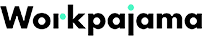



48 Comments
Thanks for these suggestions. Does the SSD vs HDD advice still apply to external hard drive storage?
Hi thank you for your article ..I really wanted to start as virtual assistant…what company would you recommend for someone .no experience…grade 3 level computer knowledge,but exceptional communication skills..typing not really..talking virtual assistant would suit me..looking forward for your help.many thanks
Hey Jim!
I’m not sure about what you mean here when you asked for a recommendation on a company… If you’re referring to employment, I suggest you look for clients directly.
Cheers!
Thanks!
Hello Allan,
Will it be okay to use a Chromebook to work as a VA with specs of Inter Core i3 10th gen and a 4GB ram, I have heard that Chromebooks works faster than any i5 with 8GB ram laptops or does the Operating system really matters?
Hi Mary,
I suggest you find another laptop that isn’t a Chromebook with at least 8 GB of RAM. I’m not sure how good Chromebooks are these days. However, their small storage capacity and weak offline use is a turn off for me.
Hope that helps!
Alan
Awesome article, Alan! It helped me on deciding what specs to look for. Thank you!
Is the predator helios brand okay for taking in calls as well? Or would the fan be too noisy?
If you use headphones during the call, I think the noise made by the fan wouldn’t cause any problems.
Will it be okay to use MacBook air m1 for VA?
Yeah, as long as you’re comfortable with it and has the necessary power for your needs.
Hello, is Pentium silver also working for VA tasks?
Hi! Pentium Silver is below the Intel Core i3. My advice is — if you can afford something better, then go for something better.
Macbook air m1 chip can also be use for Virtual assistant?
Yeah, as long as you don’t need to do any heavy tasks or video-related work, you should be able to work without much problems.
Hi I was wondering if I could have some advice. I have the money to buy the MacBook but I don’t think I’m comfortable spending that kind of money. Do you think I should still go ahead any buy it or get the next best thing? If so what would be the next best thing?
The rule I follow is to get the best that you can currently afford. If the MacBook you’re eyeing has great specs, and you can afford it, I say go for it. If you buy an inferior one, you may end up buying a new one sooner than later.
Can I purchase ASUS X415 for virtual assistant?
If the specs can support your work, go for it. When you can, buy a better one in the future.
Thank you for your article. It cleared up all of the confusion on what computer is needed for the different types of work. I purchased the 2022 Newest ASUS Vivobook and was able to get 36GB RAM, 2TB SSD with the i5 processor. I believe you can never have too much RAM or too much storage. My current laptop is about 3 years old and did not have the capabilities I will need to work remotely.
I agree! Especially when you’re working with a lot of tabs, having as much RAM as you can really help.
I’ve read a lot of blog regarding which laptop is best for VA, and this blog post is the best for me. It’s helpful, detailed and all! Thank youuuu!!+
You’re welcome. Happy to help!
How about po sa Samsung brand? Ano po ang mas pinaka pasok for VA po?
Samsung, Del, Lenovo, etc…?
Ang pasok for VA’s
It all depends on the specs you need for your work and your price point. If you have a limited budget, better go for the best one you can afford. Then, save up and buy a better one in the future.
what do you think of the
HP Pavilion x360 2-in-1 Laptop, 15.6″ Full HD Touchscreen, 11th Gen Intel Core i5-1135G7 Processor, 32GB RAM, 1TB SSD, Backlit Keyboard, Webcam, Wi-Fi, HDMI, Windows 11 Home, HP Stylus Pen Included?
I’m looking to start up my virtual assistant business but something $1200 or less.
I think I mentioned this here before. But I also bought an x360 laptop with lesser specs than you have. I say go for it!
I made a comment already but I felt as if I should have stated that I would be doing transcription, minor graphic design, data entry and phone calls with a little email management.
HP 15.6-inch Laptop, 11th Generation Intel Core i5-1135G7, Intel Iris Xe Graphics, 8 GB RAM, 256 GB SSD, Windows 11 Home (15-dy2024nr, Natural silver What do you think about this laptop worth it or should I go for something different.
If the things you need to do with it aren’t too heavy, then this works fine. My only suggestion here is for you to add storage.
Now laptops are coming in several varieties but budget is also important to buy them. If you want to take more flexibility and comfort in your work you have to need the best laptop that is currently trending. You have given the right and extraordinary news to all of us. it’s such a great article.
Hello I was wondering if a Dell Inspiron 15 3501 15.6 inch FHD i7 Laptop – Intel Core i7-1165G7, 16GB DDR4 RAM, 512GB SSD, Intel Iris Xe Graphics, Bluetooth 5.0, WiFi, HDMI, Windows 10 Home – Black would be a good laptop in your opinion? Or a HP15.6 Inch Laptop, Intel Iris Xe Graphics, 12th Generation Intel Core Processor, 8 GB RAM, 256 GB SSD, Diagonal Full HD Display, Windows 11 Home, Dual Array Microphones, Wi-Fi 6 (15-dy5024nr, 2022). Im trying to stay on a budget but also want a good laptop to last me awhile. You opinion would be greatly appreciated.
I say it’s good enough. I suggest though that you either add additional storage or buy a portable one.
Your article is a big of help. I am currently studying the ways and process as how can i start working as a VA and as to what laptops are preferable for working.
Happy to help!
Hello Allan,
Does it make sense to install windows on a MacBook Pro?
If it’s the best thing you can do for now, then I suggest you go for it.
I found this article interesting. It is very informative and helpful to all the readers. Thank you for sharing this article.
Thanks a lot for sharing this post as it comes with a lot of details.
Is HP 830 G5 8th Gen will do for VA?
From the specs, I would say it’s okay for small VA tasks. In my experience though, it’s okay to start small and just upgrade when you can.
Hi Alan, I find your article helpful! But I would like to ask if a MacBook Pro Retina 2014 15-inch 16GB RAM 256SSD Storage 2.2GHz Core i7 Os version macOS Catalina (10.15.1) is still a good specs for 2023 VA work?
If your work only revolves around using a browser and working through documents, then the specs are okay. I would suggest that if you can, buy additional storage for it. If it’s impossible, buy an external drive and save your work files there.
best article. exactly what I am looking for. God Bless Sir.
That’s great to hear!
Hello Allan,
Great and informative stuff on here. I have just recently resigned from a BPO company and worked for over 20 years and would like a virtual assistant/freelancing type of work and no idea at all with what laptop is best for beginners like me. As much as possible I’d like to buy that can last me for three years for now before upgrading. Anyway, I’ve considered the Vivobook too but they said OLED daw stains on the machine after long use. I’ve also checked on the DELL Inspiron 5410 with the ff:
DELL INSPIRON
INSPIRON 14 5410
15 11320H
Windows 11 Home
8GB RAM_Expandable
256GB SSD
i5
11th Gen
I hope you can advise me what’s best. Thank you so much.
Hey Maria,
For the OLED part, I’m not sure. I have an OLED tv but I couldn’t advise you in the context of laptops.
For the specs, and you mentioned you want it to be a bit future proof for 3 years, I suggest you add more RAM and SSD storage to it. The CPU works fine especially since it’s 11th gen.
Thanks for dropping by!